How Conditioned Deliverables and Activities Display in Projects
Process Designers create and assign deliverable and activity conditions to control what displays in projects. Conditioned deliverables and activities display in projects based on metric-driven rules that determine the visibility. Condition rules have an assigned value that the metric must equal in order to show the deliverable or activity to which the rule is assigned. However, there are certain restrictions for the visibility behavior beyond meeting the condition value.
Deliverables and activities must meet the following criteria in order to be hidden on projects:
- Be in an open project.
- Have a status of Not Started or Not Required.
- Have no work in progress (a workflow, document version etc.).
- Have a condition value that is not met.
Additionally, consider the information below that also dictates visibility behavior of conditioned deliverables and activities:
- Conditions only apply to open projects. Closed and deleted projects are unchanged.
If a project is re-opened, metrics recalculate and conditions will apply to the current and future stages.
- The condition or rule metric must contain a value in order for the conditions to apply. If the metric value is empty or null, deliverables and activities show by default. Metrics tied to conditions must be updated on the project.
- Deliverables and activities with no rules assigned to them show on all projects.
Activities that do not have assigned rules respect the condition behavior of the parent deliverable. If activities have rules assigned to them, they may act independently of the parent deliverable, however activities will not be orphaned by condition visibility. If an activity should show according to the assigned condition, but the deliverable is hidden, the activity will also be hidden.
Ad-hoc activities cannot have conditions, and will respect the visibility of the parent deliverable.
- Conditions only apply to deliverables and activities with a status of Not Started or Not Required. If a deliverable or activity has a status of In Progress or Completed, it will show regardless of the condition. Custom deliverable and activity statuses are treated as an In Progress status and thus shown.
- Deliverables and activities with work in progress (a workflow, document version etc.) stay visible and do not respect conditions.
- Any related documents on a deliverable or activity that becomes hidden are moved to the project Related Documents page. If a deliverable or activity become visible again, the related documents on the deliverable/activity display.
- If a new condition is applied at the process model level, it will be applied to all stages of existing projects, regardless of the current stage. If a project has completed and/or locked stages, the rule will still be applied to the deliverable or activity, however the stage will remain completed and/or locked.
- If a project metric is changed and the change triggers a conditional rule to hide or show a deliverable or activity, the rule will be applied to the current and future stages. Completed stages and locked stages will remain unchanged.
Condition Visibility Examples
Consider different scenarios to further understand how deliverables and activities are conditioned. For each scenario, the deliverable and activity statuses are either Not Required or Not Started. There is also no work in progress for either the deliverable or activities. They are in an open project and in a future stage.
In general, if the condition value is not met (False), the deliverable or activity is hidden. If the condition value is met (True), the deliverable or activity is shown.
Scenario - Condition on a deliverable only. Activities do not have conditions.
Condition Value Met for Deliverable: TRUE
Deliverable One shows because Condition A metric value equals the assigned rule. Activity One and Two show because they do not have conditions and respect the visibility of the parent deliverable.
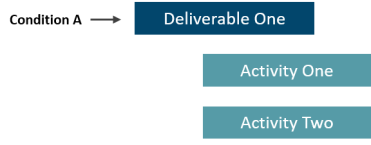
Condition Value Met: FALSE
Deliverable One is hidden because Condition A metric value does not equal the assigned rule. Activity One and Two are hidden because they cannot be orphaned and thus respect the visibility of the parent deliverable.
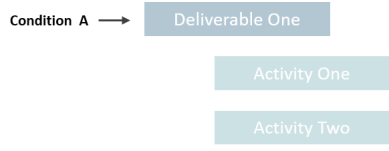
Scenario - Same condition on a deliverable and activity.
Condition Value Met for Deliverable/Activity: TRUE
Deliverable One and Activity One show because Condition A metric value equals the assigned rule. Activity Two shows because it does not have conditions and respects the visibility of Deliverable One.
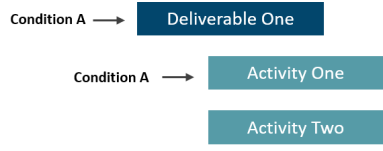
Condition Value Met for Deliverable/Activity: FALSE
Deliverable One and Activity One are hidden because Condition A metric value does not equal the assigned rule. Activity Two is hidden because it cannot be orphaned and thus respects the visibility of Deliverable One.
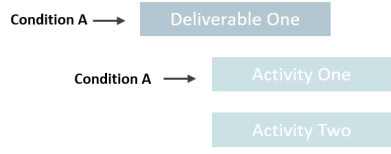
Scenario - Condition on an activity only. No condition on the parent deliverable.
Condition Value Met for Activity: TRUE
Activity One shows because its condition, Condition A, metric value equals the assigned rule. Deliverable One and Activity Two show because they do not have conditions applied.
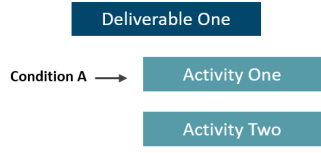
Condition Value Met for Activity: FALSE
Activity One is hidden because Condition A metric value does not equal the assigned rule. Deliverable One and Activity Two show because they do not have conditions applied.
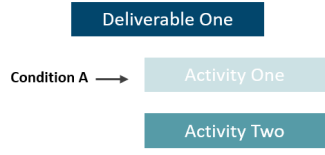
Scenario - Different conditions on a deliverable and child activity.
Condition Value Met for Deliverable: TRUE
Condition Value Met for Activity: TRUE
Deliverable One and Activity One show because Condition A and Condition B metric values equal the assigned rule. Activity Two shows because it does not have conditions applied.
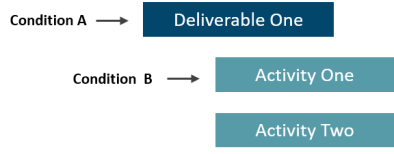
Condition Value Met for Deliverable: TRUE
Condition Value Met for Activity: FALSE
Activity One is hidden because its condition, Condition B, metric value does not equal the assigned rule. Deliverable One shows because Condition A metric value equals the assigned rule. Activity Two shows because it does not have conditions applied.
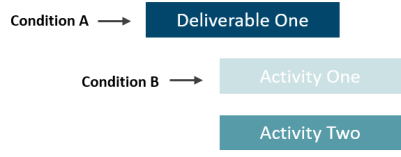
Condition Value Met for Deliverable: FALSE
Condition Value Met for Activity: TRUE
Deliverable One is hidden because its condition, Condition A, metric value does not equal the assigned rule. Activity One is hidden because even though its condition equals the assigned rule, it cannot be orphaned and thus respects the visibility of the parent deliverable. Activity Two is hidden because it cannot be orphaned and thus respects Deliverable One visibility.
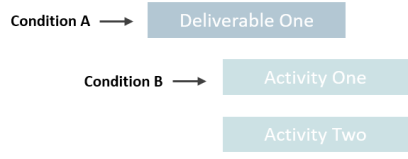
Condition Value Met for Deliverable: FALSE
Condition Value Met for Activity: FALSE
Deliverable One and Activity One are hidden because their condition metric values do not equal the assigned rule. Activity Two is hidden because it cannot be orphaned and thus respects Deliverable One visibility.
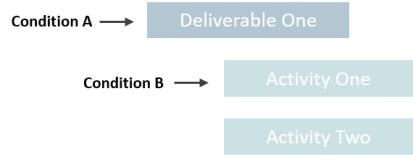
The following table outlines scenarios for deliverable and activity conditions. The scenarios below are true for open projects and unlocked stages.
| Deliverable/Activity Scenario | Deliverable Condition Value Met | Deliverable Status | Activity Condition Value Met | Activity Status | Show/Hide | Additional Notes |
|---|---|---|---|---|---|---|
| Condition Rule Assigned To: Deliverable | ||||||
| No activities on the deliverable. | False | Not Started Not Required |
N/A | N/A | Deliverable Hidden | |
| False | In Progress Completed Custom |
N/A | N/A | Deliverable Shown | Shown due to deliverable status. | |
| True | Not Started Not Required |
N/A | N/A | Deliverable Shown | ||
| True | In Progress Completed Custom |
N/A | N/A | Deliverable Shown | ||
| Condition Rule Assigned To: Deliverable and Activity | ||||||
| One activity on the deliverable that has the same condition rule as the parent deliverable. | False | Not Started Not Required |
False | Not Started Not Required |
Deliverable Hidden Activity Hidden |
|
| False | Not Started Not Required |
False | In Progress Completed Custom |
Deliverable Shown Activity Shown |
Shown due to activity status. | |
| False | In Progress Completed Custom |
False | Not Started Not Required |
Deliverable Shown Activity Hidden |
Deliverable shown due to status. | |
| False | In Progress Completed Custom |
False | In Progress Completed Custom |
Deliverable Shown Activity Shown |
Shown due to status. | |
| True | Not Started Not Required |
True | Not Started Not Required |
Deliverable Shown Activity Shown |
||
| True | Not Started Not Required |
True | In Progress Completed Custom |
Deliverable Shown Activity Shown |
||
| True | In Progress Completed Custom |
True | Not Started Not Required |
Deliverable Shown Activity Shown |
||
| True | In Progress Completed Custom |
True | In Progress Completed Custom |
Deliverable Shown Activity Shown |
||
| Condition Rule Assigned To: Deliverable | ||||||
| One ad-hoc activity on the deliverable. | False | Not Started Not Required |
N/A | Not Started Not Required |
Deliverable Hidden Activity Hidden |
Activity follows the parent deliverable visibility and is thus hidden. Activities will not be orphaned. |
| False | Not Started Not Required |
N/A | In Progress Completed Custom |
Deliverable Shown Activity Shown |
Deliverable shown due to activity status. Activities will not be orphaned. | |
| False | In Progress Completed Custom |
N/A | Not Started Not Required |
Deliverable Shown Activity Shown |
||
| False | In Progress Completed Custom |
N/A | In Progress Completed Custom |
Deliverable Shown Activity Shown |
||
| True | Not Started Not Required |
N/A | Not Started Not Required |
Deliverable Shown Activity Shown |
||
| True | Not Started Not Required |
N/A | In Progress Completed Custom |
Deliverable Shown Activity Shown |
||
| True | In Progress Completed Custom |
N/A | Not Started Not Required |
Deliverable Shown Activity Shown |
||
| True | In Progress Completed Custom |
N/A | In Progress Completed Custom |
Deliverable Shown Activity Shown |
||
| Condition Rule Assigned To: Activity Only | ||||||
| No rule assigned to the parent deliverable. | N/A | Not Started Not Required |
False | Not Started Not Required |
Deliverable Shown Activity Hidden |
|
| N/A | Not Started Not Required |
False | In Progress Completed Custom |
Deliverable Shown Activity Shown |
||
| N/A | In Progress Completed Custom |
False | Not Started Not Required |
Deliverable Shown Activity Hidden |
||
| N/A | In Progress Completed Custom |
False | In Progress Completed Custom |
Deliverable Shown Activity Shown |
||
| N/A | Not Started Not Required |
True | Not Started Not Required |
Deliverable Shown Activity Shown |
||
| N/A | Not Started Not Required |
True | In Progress Completed Custom |
Deliverable Shown Activity Shown |
||
| N/A | In Progress Completed Custom |
True | Not Started Not Required |
Deliverable Shown Activity Shown |
||
| N/A | In Progress Completed Custom |
True | In Progress Completed Custom |
Deliverable Shown Activity Shown |
||
| Condition Rule Assigned To: Deliverable and Activity | ||||||
| Parent deliverable and child activity have different conditions. | False | Not Started Not Required |
False | Not Started Not Required |
Deliverable Hidden Activity Hidden |
|
| False | Not Started Not Required |
False | In Progress Completed Custom |
Deliverable Shown Activity Shown |
Deliverable shown due to activity status. Activities will not be orphaned. | |
| False | In Progress Completed Custom |
False | Not Started Not Required |
Deliverable Shown Activity Hidden |
||
| False | In Progress Completed Custom |
False | In Progress Completed Custom |
Deliverable Shown Activity Shown |
||
| False | Not Started Not Required |
True | Not Started Not Required |
Deliverable Hidden Activity Hidden |
Activity is hidden because it cannot be orphaned and thus respects the visibility of the parent deliverable. | |
| False | Not Started Not Required |
True | In Progress Completed Custom |
Deliverable Shown Activity Shown |
Deliverable shown due to activity status. Activities will not be orphaned. | |
| False | In Progress Completed Custom |
True | Not Started Not Required |
Deliverable Shown Activity Shown |
||
| False | In Progress Completed Custom |
True | In Progress Completed Custom |
Deliverable Shown Activity Shown |
||
| True | Not Started Not Required |
False | Not Started Not Required |
Deliverable Shown Activity Hidden |
||
| True | Not Started Not Required |
False | In Progress Completed Custom |
Deliverable Shown Activity Shown |
Activity shown due to status. | |
| True | In Progress Completed Custom |
False | Not Started Not Required |
Deliverable Shown Activity Hidden |
||
| True | In Progress Completed Custom |
False | In Progress Completed Custom |
Deliverable Shown Activity Shown |
||
| True | Not Started Not Required |
True | Not Started Not Required |
Deliverable Shown Activity Shown |
||
| True | Not Started Not Required |
True | In Progress Completed Custom |
Deliverable Shown Activity Shown |
||
| True | In Progress Completed Custom |
True | Not Started Not Required |
Deliverable Shown Activity Shown |
||
| True | In Progress Completed Custom |
True | In Progress Completed Custom |
Deliverable Shown Activity Shown |
||