Security Profiles Overview
Security profiles define project access based on classes and metric values associated with a project and a user. The class and metric value settings assigned to a project must match those assigned in the profile that is assigned to a user for the user to have access to the project information. Two users in the same access group can have access to separate sets of projects in that group using two different security profiles.
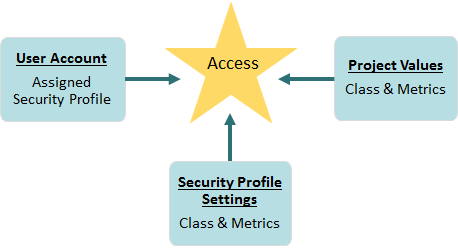
Important! A profile can distinguish user access within an access group, but cannot grant access to projects or reference tables that the access group hierarchy denies.
Security profiles restrict project and information access in the following areas:
- Reporting in Accolade Office Extensions and Accolade Online Reporting
- Upcoming Gates
- Reference Tables
- Planning Elements in Accolade Innovation Planning
- Portfolio Optimizer Scenarios
A security profile does not prevent users assigned to a project from navigating to it through All My Work or through Search. If a Process Manager is assigned as the project manager to a project that is restricted based on a security profile, the Process Manager only has the rights and permissions on the project that an assigned project manager has. The Process Manager loses all management rights for that project, except for Manage Team rights.
See the following to get started: