Process Designers condition project deliverables and activities on the process model to control what displays in projects. Project team members only see certain deliverables and activities that apply to the project they are working in, even if the process model drives multiple types of projects. Conditioning deliverables and activities allows for model flexibility while still ensuring projects follow the same process from start to completion. A single process model can be used for different project types that may need different deliverables and activities.
For example, your company has a process model for the business unit of Snacks being launched in the market. Each project based off that model is a snack product that requires the same deliverables within each stage. In the example below, the snack projects are Vanilla Cookie, Cereal Bar, and Organic Chips. Organic Chips requires an extra deliverable of Organic Certification that the other non-organic projects don't require. Process Designers can configure a metric titled "organic" and a condition on the "Snacks" process model to include the extra deliverable for organic snack projects.
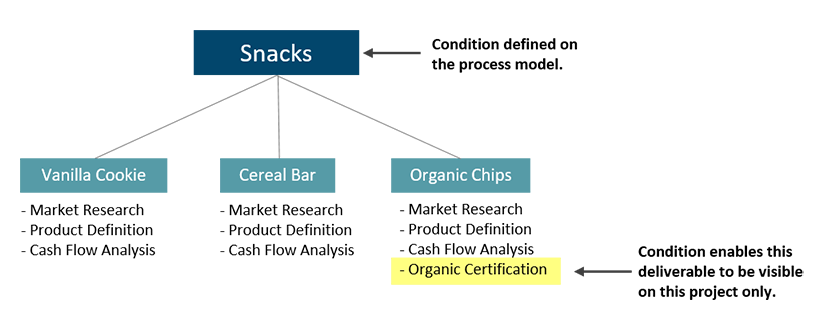
Conditioning a deliverable or activity requires two actions: creating the metric-driven rule that defines the condition, and assigning the rule to the appropriate deliverables and activities.
Important! The condition or rule metric must contain a value in order for the conditions to apply. If the metric value is empty or null, deliverables and activities show by default.
If deliverables and activities are conditioned to hide, they will be hidden across the system including the following locations:
- All My Work page
- Anywhere on projects
- Search
- Projects created in Accolade Portfolio Optimizer
- Accolade Office Extensions and Smart Office update of deliverables and activities.
- Recent Items
- Process Model upload/download
- Related Documents
- Project Gantt
- Gate Readiness pod in layouts
- Deliverable and activities with predecessors
- Timesheets
- Project Migration
Note: The only place deliverables and activities with conditions display regardless of condition rules is on the Team Member Management page.
See the following to get started:
- Adding Deliverables and Activities to Process Model Stages
- Creating Deliverable and Activity Condition Rules
- Assigning Conditions to Deliverables and Activities
- How Conditioned Deliverables and Activities Display in Projects