Managing Baselines for Project Data
Baseline monitoring allows project managers or project team members to compare details like gate dates and financial data to determine if a project is feasible or on track for completion. Updating values as a project progresses provides a calculated variance to demonstrate the target range for each milestone. The status color also changes with date and value updates to provide a visual representation of a gates progress. Tracking progress allows project managers to make decisions for the success of a project throughout the project's life-cycle.
To update baseline data from a deliverable or activity:
- Display the project and select the Stages
 page to display all deliverables and activities in the stage.
page to display all deliverables and activities in the stage.
You can also access all deliverables assigned to you across multiple projects using the All My Work page available on the Workspace menu.
- Identify the deliverable or activity containing the baseline information.
- Click the grid link in the Contents tree to display the baseline.
- Complete the form by entering text and selecting options.
- Click Apply to save your changes.
To update baseline data from a project specific page:
- Display the project and identify the page that contains the baseline information.
- Complete the form by entering text and selecting options.
- Click Apply to save your changes.
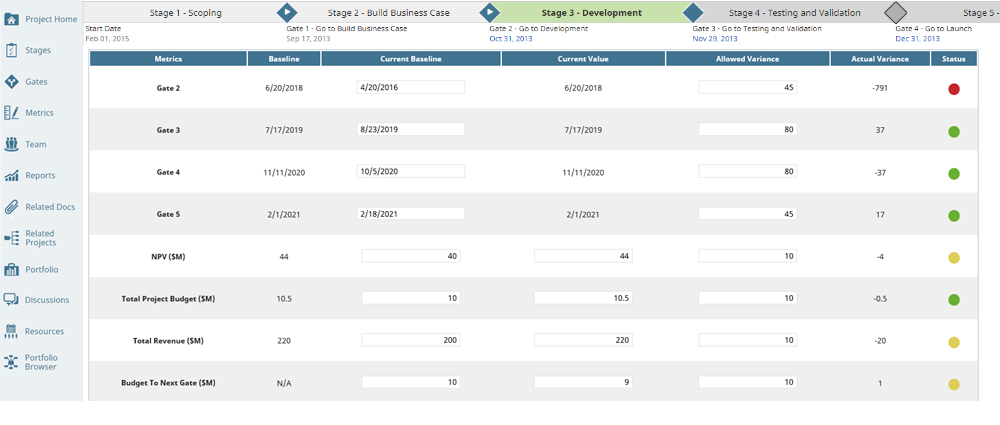
|
Notes:
|