Managing Risks and Issues
Monitoring risk and issues throughout a project life-cycle allows project managers to determine project feasibility, identify needed resources, and improves decision-making. Improve success by mitigating risks early and often. Use the standard risks and issues configuration to track type, impact, likelihood, and severity of risks or advanced configurations to monitor mitigation of those risks. Additionally, the heat map provides visual representation of a projects risk status as a way of knowing when a project is in trouble or certain tasks need immediate action.
To update risks and issues from a deliverable or activity:
- Display the project and select the Stages
 page to display all deliverables and activities in the stage.
page to display all deliverables and activities in the stage.
You can also access all deliverables assigned to you across multiple projects using the All My Work page available on the Workspace menu.
- Identify the deliverable or activity containing the risks and issues table.
- Click the grid link in the Contents tree to display the information.
- Complete the form by entering text and selecting options.
- Click Apply to save your changes.
To update risks and issues from a project specific page:
- Display the project and identify the page that contains the risks and issues table.
- Complete the form by entering text and selecting options.
- Click Apply to save your changes.
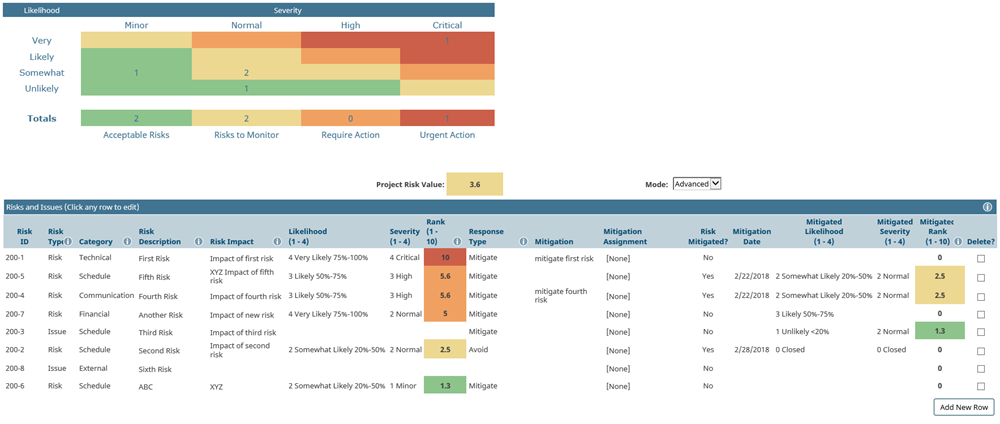
Use the Mode drop-down to select Standard or Advanced. The advanced configuration displays Mitigated Likelihood, Mitigated Severity, and Mitigated Rank columns.
Clicking Add New Row adds additional potential risks or issues. Risk ID is automatically populated when a new row is added and displays as read-only. Risk Type is also automatically populated with Risk selected when a new row is added. Update the Risk Type as needed.
As values update and rows are added the Project Risk Value updates accordingly. The Project Risk Value provides a numeric value and color coding for the project's overall risk level.
|
Notes:
|