Reporting on Access Group Contents
An access group is assigned to users, projects, reference tables, and planning elements in Accolade Innovation Planning. Use a report to determine if an access group currently contains any of the items listed above.
Knowing an access group's contents can help you better understand an existing access group structure, or to identify items that need moving prior to deleting an access group.
Reports created using the Accolade Office Extensions add-in and Accolade Online Reports
Using the Access Groups subject, add the following columns:
- Access Group Name
- Project Name
- User Name
- Table Display Name
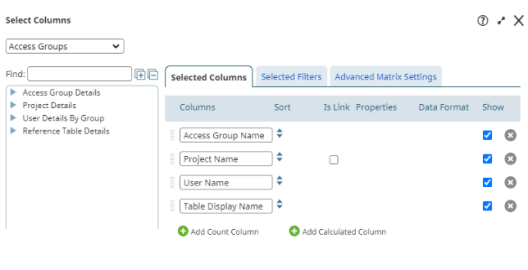
Query in an HTML Report
Create SQL queries that select columns from the following reporting views:
- RVP_ProjectsByGroup - Select the ProjectName and AccessGroupName columns to return information about the projects assigned to an access group.
- RV_ReferenceTables - Select the RTableName and RTableAccessGroup columns to return information about the reference tables assigned to an access group.
- RV_UsersByGroup - Select the UserID and AccessGroupName columns to return information about the users assigned to an access group.
Include the ParentGroupName column in any of the above reporting views to also select the parent group's name.
See Creating Excel Report Templates Using Queries for more information about how to define a query and create a report.