Grid Views Overview
Grid views can show comparisons between planning elements in terms of their list or date metrics or element type. The element's location in the view shows what metric value it contains. Change an element's metric values by dragging it in the view.
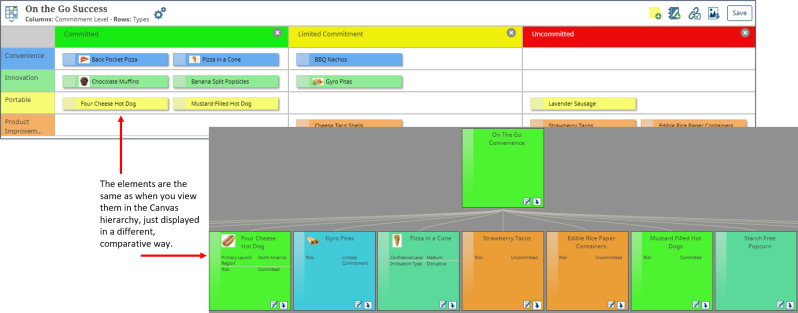
A Grid view can be displayed as a set of rows or columns or as a grid of rows and columns with different values on each axis.
See the following to get started:
- Creating Grid Planning Views
- Working with Elements in Grid Planning Views
- Adding Annotations to Planning Views
- Pinning Element Details and Images
- Downloading Planning Views as Images
- Adding Planning Views as Global Links